Reading, eBooks, and what I think of the iPad versus the Kindle
April 3, 2010
The story begins: I once had an Amazon Kindle. I love to read and I love technology. It seemed like a good match. The Kindle boasted a host of goodly features: annotation, an e-Ink display for clarity of type, the ability to carry around a whole lot of books’ worth of reading in a petite device. I could take notes on texts, travel more lightly, and get instant gratification: Amazon’s Kindle titles download nearly instantly over their “Whispernet” network, a partnership with Sprint that uses cellular networks but doesn’t cost the Kindle user anything. Neat.
Except I kind of hated it. Its styling was reminiscent of a 1970s-era calculator. The e-Ink display, while excellent in bright sunshine, lacked backlighting (reading in the dark required a light, a la the old-fashioned way of reading); page “turns” were slow and blinked and looked otherwise ugly. The keyboard was composed of tiny buttons, small and cluttered and painful to use. Worst of all, one had to navigate around the interface using this wretched, tiny, joystick-like knob that bit into the surface of my thumb and consistently interpreted lateral movements as presses or clicks, sending me off somewhere I didn’t want to go.
Reading a footnote, for instance, required me to nudge over and down, one letter and line at a time, until I had the cursor positioned over the footnote; then I’d click, hoping it worked. After a slow, weird pause—the Kindle’s epic battery life is partially explained by its dog of a processor—it would display the footnote content. Eventually I’d have to navigate back, hoping not to get lost on my way back to my original text.
Though the Kindle did have a rudimentary built-in Web browser, looking things up—something I do on a regular basis when reading nonfiction—was painful at best. The lackluster performance of the device coupled with the black-and-white display and vagaries of the Sprint network meant that what should be a quick trip to Wikipedia instead turned into a kind of furious dance with futility.
As such, the Kindle lacked what I came to think of as two vital elements for my reading happiness:
- A touch screen. For someone as attached to the tangible nature of the codex form factor, not being able to touch what I’m reading, not being able to leaf through pages or click on a footnote with my finger, felt entirely wrong.
- Supporting features that would make it feel like a reference or research tool. A working Web browser. A dictionary that didn’t make me want to punch someone.
It didn’t take me too long to figure out that the Kindle and I were not kindred mates. I sold it on Craiglist.
Enter the iPad
I confess that I pre-ordered the iPad on the first day such a thing was possible. Apple’s announcement of iBooks, though vague, re-kindled the fire that the Kindle had doused: I wanted a booklike thing I could read and use to look things up on (to end a sentence with a thud of a preposition; sorry). iBooks, a free application, promised to bring a selection of eBooks at costs about that of the Kindle eBooks. Kindle books cost oh, say, around ten bucks for bestsellers, with other titles creeping a bit uncomfortably high (I saw an interesting-looking science book today that was pushing $20).
The iPad brought at least the framework of what I wanted: a multi-touch display, a zippy processor, a good way to browse the Web, a color display. Of course, iBooks is just one piece of the iPad package; there are apps and multimedia things galore on the device (hello? The free Netflix streaming app is pretty much worth the price of admission. But it hadn’t been announced yet). And the entry-level iPad cost just $10 more than Amazon’s larger Kindle, the DX. And, let’s face it, I’m a hopeless Apple shill.
I ordered the iPad with a lackluster sense of duty. I needed to fulfill that yearning that the Kindle taught me to have.
How Does it all Compare?
It’s an interesting situation here, because it’s not simply iBooks-on-an-iPad versus Kindle books on a Kindle device. Let me step back a moment and look at some of the options in the mix here:
- Kindle eBooks on a Kindle. Amazon has been doing this a while and maintains a deep catalog of titles—they claim 450,000.
- The Kindle App for iPhone. This free application gives users access to their purchased Kindle titles. Users can read and buy new titles. A nice feature is that Amazon keeps your stuff synced: your iPhone will know the last page you read of a given novel on your Kindle, and vice versa.
- iBooks on iPad. Apple is newer to the game here, and out of the gate has about 60,000 for-pay titles, as well as about a third as many free, public domain works sourced from Project Gutenberg.
- Kindle on iPad. Amazon just released an application for the iPad that, like its iPhone cousin, allows the purchase and reading of Kindle books.
- Other eReaders on the iPad. A bit beyond the scope of what I’m thinking about here, but they’re out there. These are on my radar/short list/don’t worry, I’ll soon check them out.
The iBooks application is, like many things Apple-designed, lovely and almost Spartan in its simplicity. It behaves like you’d expect it to and gives a book-like feel in both portrait and landscape orientation: landscape gives you a two-page spread, while portrait is a single page. There are a few features: bookmarking, navigating around via a table of contents, a dictionary, etc. But it sorely lacks any way to make annotations, a serious omission, in my opinion.
The Kindle App for iPhone: I’ve had it for a while. I don’t use it, and it’s as simple as form factor. No one’s fault, but there is no-o-o-o-o-o way I’m going to read a book on the little screen of an iPhone. I tried a few times and laughed ruefully and gave up.
The Kindle on iPad: Now, this is interesting. Though it lack’s the iBooks’ dictionary, the Kindle app feels solid, if simple. It uses the nice big screen of the iPad, and doesn’t feel like a hack. It immediately gave me access to all of the titles I’d ever bought for my Kindle, and, if I used multiple devices, would perform that nifty syncing I mentioned, such that all of my devices would be up-to-date on how much I’d read. The selection of Kindle titles is vastly better than the current iBooks catalog, though this will likely change at least to some extent. Though its animation effects are not quite as subtle as in iBooks*, there is a charming little easter egg: the background of the Kindle landing screen changes to reflect the time of day. I’m a sucker for things like that. It also lacks annotation, but something tells me (or maybe I’m just deluding myself) that perhaps this first version was coded in a rush to get to market at iPad launch, and we’ll see an update soon?
Now What?
I look forward to see how both the Kindle and iBooks applications evolve. I hope for annotations in iBooks; I hope for annotations in the Kindle on the iPad. I want to see whether Kindle’s broader, multi-device support and vast catalog will beat out Apple’s ability to make experiences feel pleasant. The Kindle’s iPad app has helped me divorce my disdain for the Kindle hardware from the interesting potentials of the Kindle platform overall.
As an aside, in my dream world, there would be the ability to pay a single amount, perhaps 150% of the cover price, and get both an eBook and its real-life, paper-made corollary. I’m not ready to give up my manifest library bookshelves, with their rows of books. I probably represent a slim slice of the reading public here, but I would love to have my cake and eat it, too. I am finding it hard to let go of my iron clutch on actual, corporeal books.
The iPad is a gorgeous, compelling device. If it can also be something I want to lay on the couch with and read my novels and newspapers: wonderful. We’ll just have to see what happens.
* Pro tip: You can have page animations in the Kindle iPad App. From the home screen, go to “Settings” and turn “Basic Reading Mode” off.
6 Comments
Recently Reviewed
Get the Books
Read my Reviews
Related Posts
- Amazon's Kindle. Hum.
November 19, 2007 - links for 2007-11-17
November 17, 2007 - Reader Question: How much does quantity matter?
February 4, 2010 - Reader Question: How do you know you’ve found your next book?
February 11, 2010 - Status Check: Books and Learning progress so far, 2010
March 18, 2010



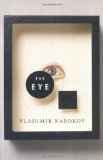
[...] Lyza Danger Gardner [...]
I’ve never owned (or even touched for that matter) a Kindle, but the iPad rocks my world so badly that I don’t even care.
Have you checked out a “Vook” yet? It’s like an iBook, but with video intertwined throughout the story in appropriate places. Pretty cool judging from the couple I’ve downloaded…
I love your site by the way. Great design!
-Jeff
iPads are not available in Ireland yet but what I want is an easy way to change fonts on hard to read (i.e. typeface is yucky or too small) books. Do you find this works on the iPad? Have you had it long enough now to say whether reading a full length novel is a pleasure or a chore?
Funny you should post this. I was just contemplating whether to get a Kindle or iPad this week. I have a four foot stack of textbooks I need to lug around for my CFP course and wanted an eReader. The issue I can’t get over with the iPad is the weight and the backlit screen that isn’t easy to see in sunlight. The issue with the Kindle is the lack of all other media on the device. I think I’m going to wait on both and hope for a better solution.
hi guys…
hi guysI would like to thank you for the efforts you have made in writing this article. I am hoping the same best work from you in the future as well and i have start my own blog now, , thanks for your effort…
Does the iPad e-reader deal with footnotes and endnotes and, if so how efficiently?