Battle of Library Management
October 3, 2007
I like books, as you know. I don’t have a collector’s personality, but I collect books like old women collect Hummel figurines and Kinkaide paintings. It’s a somewhat shameful, obsessive thing. I get away with it fiscally because I never buy any clothes. That’s sort of the trade-off.
Some people like going into their greenhouses and gazing at all of their different, damp orchids (Mr. Pencil, you know who you are). Some flip through pages of accrued stamps or packs of baseball cards. In this vein, I like two things: standing or sitting in my library pulling books off shelves and putting them back on shelves, and, most of all, clicking and viewing digital representations of the selfsame books I have in the library. Metadata makes me very excited.
So, this has evolved. In The Beginning, by which I mean, oh, maybe thirty months ago, I became enamored of Delicious Monster’s Library software, which is a stupidly beautiful desktop application for OS X (only). It had a few compelling things, like barcode scanning with an iSight camera. Which didn’t work very well, but it was so cool anyway. But mostly I just liked looking at the very lovely renderings of my bookshelf in digital form. I slavishly entered all of my books.
Then time passed and time passed and Delicious Monster wasn’t making any moves. Web 2.0 congealed upon the masses, but Library didn’t have tagging, or even smart bookshelves. I have to admit, I started browsing other library management services that weren’t even on my way home.
Finally, LibraryThing fell in my lap. I resisted and resisted, well, because it’s really ugly. It has a brownness and a text-based-ness that only a developer could really love. Sure, it had cover images, but it just wasn’t lovely like Library.
But I was able to upload my entire XML file of books from Library (something north of 600 books) with little effort. Well, none really. And then I realized I could tag, sort, fold, talk to other people (I don’t actually do that), review, rate and whatnot, all from a browser. And I was hooked because it was useful. The savvy connoisseur of my LibraryThing catalog will notice that I only currently have 566 books listed. That would be because during import, anything that didn’t have a valid ISBN was discarded. Pleh. So much for my 1672 Spanish life of a saint I picked up in Barcelona. Attrition.
Since then (February), I’ve become better and better about reviewing the hell out of stuff I read. My LibraryThing books are tagged, rated, and organized.
Then my friend Mike comes along and sends me an invitation to Shelfari. It’s pretty and slick and Has AJAX and Web 2.0 internettyness. I want it. It has a big shiny Web 2.0 button to import my LibraryThing collection, which I press, and it’s free, unlike LibraryThing, which has a nominal yearly fee. So I watch the hot import widget chug through my books, but then start noticing that a lot are falling into the “not found” wayside. I look at these books, and they all have valid ISBNs. What gives? Then I notice that the found books all have ASINs (Amazon’s proprietary ID number) and a quick Web search shows me that Shelfari is an Amazon thing.
Then I look at my imported books and find that they’ve lost their tags and ratings. This seems like a pretty straightforward thing to make work with the LibraryThing import, so I am disappointed. I’m also disappointed that the same slick, Ajaxy widgets that make me kind of intrigued don’t work consistently in my browser, making me frustrated when trying to add tags. I fail. Then I realize that the same kind of dorky toy-like interface that made me kind of into it in the first place was now turning me off. I kind of want to use Shelfari, but it doesn’t seem likely, at least until they make it import tags/ratings from LibraryThing and make it a bit more solid. Plus the Amazon ownership thing kind of makes my mouth taste funny.
My reviews, of course, don’t get imported either, and I’ve just invested too much time in them to give them up. Well, we’ll see. There’s supposed to be a new Delicious Library release for Leopard anyway. Book on.
4 Comments
Recently Reviewed
Get the Books
Read my Reviews
Related Posts
- Hello and Goodbye
February 16, 2007 - links for 2007-10-20
October 20, 2007 - Books: 1215: The Year of the Magna Carta by Danny Danziger and John Gillingham
October 19, 2006 - links for 2008-02-01
February 1, 2008 - links for 2008-03-24
March 24, 2008



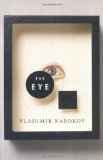
Hey,
I use both Shelfari and Librarything. I like Shelfari a little more. They just updated their widget today. It’s pretty cool, check it out!
Just saw this come across the LifeHacker feed, and thought you might want to give it a whirl..I
http://www.bookbump.com/
I wouldn’t use Shelfari even if they paid me the amount it cost to get my lifetime membership at LibraryThing. Shelfari looks like it was designed by Mattel.
[...] people with up to 200 books, and cheap ($25 for a lifetime membership) after that. My friend Lyza switched from Delicious Library to LibraryThing when her library grew too large to practically manage with the desktop application…so [...]